
Wouldn’t it be great if we could know in advance all the mistakes made by other creators of time-lapse videos?
And avoid wasting time and money on ours?
Having a passion for time-lapse photography and being founder of projects such as Time Lapse Italia and Time Lapse Network, I’ve watched and reviewed literally thousands of time-lapse videos, of every kind and quality.
For this reason, I’ve decided to draw up a guide of the most common mistakes that I’ve seen made during the years, so that you can:
- Get a really good result even if it’s your first attempt at making a time-lapse video
- Or, if you already have experience in making one, create a masterpiece.
Before we begin though, I should tell you a few important things.
Premise
Let me introduce myself:
- My name is Marco Famà, I’ve been a freelance photographer for three years
- I love photography, just like you probably do
- During the years I’ve developed a passion for time-lapse photography and specialised in it
- I’ve created and sold a series of time-lapse clips, but I’ve never produced a masterpiece
- I’m not a time-lapse teacher.
I’ve made many mistakes during the years and my aim is to help you avoid making the same ones - In 2011 I created the first Italian community dedicated to time-lapse photography: Time Lapse Italia
- And in 2013 I launched the international equivalent in English Time Lapse Network
The purpose of this website is simple:
- To spread passion for time-lapse photography
- To share knowledge with those who visit the website (free of charge)
- To review the best time-lapse videos of the moment
- To give visibility to the best artists
- To provide a forum on time-lapse, to allow exchanging views among people

Time Lapse Italia is the #1 Italian website dedicated to time-lapse photography in Italy
I’d also like you to know that it took me several days to write this article.
I’ve just one aim in mind: to provide the photographers who read it with as much information as possible in order to be successful.
I hope I manage to do this, and do let me know what you think by commenting on the article and sharing it. Believe me, I’ll be happy with just a few thanks. It’s as simple as that!
Having said this… Let’s start!
What should you avoid doing when creating a time-lapse video?
As you can imagine, in the last seven years or more I’ve literally watched thousands of time-lapse videos, starting with Rob Whitworth’s Flow Motion masterpieces up to the most basic time-lapse test shared on the TLN Forum by those that have just started using this technique.
So here are a few things to know before creating a time-lapse video, in order to save time and effort.
Disclaimer
This article will include a series of random videos I took from the TLI and TLN Forum as examples.
I don’t want to discredit anyone of course, only give as much information as possible and provide food for thought for those who read it.
Let’s start!

Time Lapse Network is an international project that started with Time Lapse Italia and is directed to the public world-wide
1. Avoid filming the scene from just one or two points of view (POV)
POV stands for Point of View.
I’ve seen many videos that show a 45/60 second sequence of time evolution regarding just one subject taken from a single point of view.
And also 2 or 3 minute videos showing two or three different subjects all filmed from the same POV (and with each scene lasting nearly a minute!).
Let me be honest with you, ok?
No one’s going to watch a video like this for more than 15 secs without looking at how long it lasts, or worse, closing the window.
If you do this, you’ll have wasted time and money.
Take the following two videos, for example:
or
To avoid this:
- First of all, think of a storyline for your pictures
- Decide in advance how long you want your video to last, maybe with the help of an App or a time-lapse calculator
- Shorten the length of each sequence taken from the same POV in the final time-lapse video (obviously, most photographers will shoot way longer sequences from every POV, we’re talking about each clip in the final sequence here)
- Film from more points of view: try to film your subject from different angles and show them in your video
- If you’re making a single sequence, just for academic purposes, don’t call it a time-lapse: you’ll give false expectations to the viewer.
2. Creating time-lapse sequences taken from just one POV that are more than 5” long
I’m not referring to time-lapse stock-footage that you sell on Pond5 or Getty. Those sequences can obviously last 30 secs or more.
I’m referring to the clips that will be part of the 3 minute time-lapse video you are about to create.
It’s difficult to find a great time-lapse video with sequences that are more than 3\4 secs long (filmed without slider movements).
The aim in creating a time-lapse is to offer a fast vision of time in a creative way, to keep the audience’s attention. So why bore them?
Take a look at this great work by Joe Capra for example. How long do the sequences last?
Not more than 3 secs on each subject!
My advice is:
- Don’t make sequences with the same POV that last more than 5 secs
- Each time-lapse clip shouldn’t be longer than 3 or 4 seconds in the final video
- If a sequence has to be longer, keep the best part and cut the rest
Careful though!
If the idea behind your project is to have a time-lapse video filmed from just one point of view, then things are different.
In this case, my advice is to try and create something that will capture the audience’s attention and won’t tire them.
This isn’t easy – actually it’s a real challenge!
In my opinion Manel Cebrian did a really good job, and I would like to show it to you as an example of a really good “Single POV video”:
Jørgen Thomsen did a great job too, harnessing the very high resolution output provided by his Nikon D800:
https://vimeo.com/131524486
3. Filming time-lapse during the day without ND filters
Filters can be really useful in traditional photography, but when it comes to time-lapse they become almost indispensable.
A time-lapse sequence filmed during the day without ND filters – with very fast shutter speeds – will give the impression of freezing the movements instead of creating that pleasing blurry effect. In the final video the sequences will seem to twitch perceptibly.
Let’s look at the example of the boats and the water in the video below:
As you can see, the final result isn’t really great.
A good thing to do for this kind of sequences is:
- Use ND filters, in order to extend the exposure time and amplify the halo effect on the subject
- Try to keep the exposure time below 1/15”
- Reduce the ISO as much as possible
- Reduce the aperture (A) (so, let’s say from f/2 to f/6.3)
- Avoid filming the scene in the peak hours of sunlight
- Choose a time of day when the light is less affecting: early morning or afternoon
4. Avoid preventing flickering, or even worse: not removing it
Flickering is one of the most annoying things in time-lapse photography.
You know when you’re watching a video and it looks like some images are decisively brighter or duller than the others, and they look like they’re flashing?
That’s a time-lapse flicker, and on Time Lapse Network we describe well:
- What it is
- How to prevent it
- And how to remove it
If you’d like to know more about it go to The complete guide to flickering on Time Lapse Network.
My advice in these cases is simple:
- Learn to identify flickering in other people’s videos
- Find out the techniques for preventing flickering in time-lapse
- If you have a sequence which you filmed before getting to know about flickering and that you feel is an absolute must for your project, programmes like LRTimelapse or TLTools can help you remove it in post-production
5. Leaving automatic settings active
It takes just a moment of distraction for your time-lapse sequence to be ruined.
But don’t worry, even the best have made the same mistakes.
To better understand what I mean, watch this video:
You might have noticed an annoying movement of the picture, as if it were being zoomed in and out between frames.
This video was probably filmed by a camera that accidentally had active Auto-focus.
Unfortunately you only realise you’ve made this mistake after having filmed the sequence and you’re already editing the video.
Imagine having gone a long distance to shoot the sequence or, even worse, having filmed a really rare event: couldn’t be more annoying, could it?
I suggest you:
- Always film in full manual mode
- If you need to use automatisms (AF, exposure meter, etc.) do it before filming. Set them up beforehand, then turn them all off, and set the intervalometer.
6. Using a tripod that isn’t stable (or leaving an unstabilised sequence in the final video)
It’s quite common to see some great works ruined by a few unstabilised sequences.
This is a problem that many photographers face: the moment captured is really beautiful and conveys really strong emotions, we’re sure the audience will feel them too. But what if, while we were filming, the wind moves our camera by just a few millimetres… our sequence could be ruined!
In this case, there are only two things to do:
- Leave the sequence as it is.
Even though it is better to use a stabiliser in post-production if possible. - Delete it from the final video.
By doing this you’ll certainly keep the quality of your video higher and nobody will notice the absence of that particular sequence.
I also suggest you get a more stable tripod.
7. Using music that doesn’t fit in with the rest
Imagine a TV advertisement about the new oriental meditation centre that has just opened in your town.
What kind of music would you associate with it?
The first thing that comes to mind wouldn’t be ‘Rock is Dead’ by Marylin Manson or ‘The Number of the Beast’ by the Iron Maiden, right? 🙂
I’ve seen videos that were really good to watch but the music was:
- Too slow
- Too strong for the subject of the video
- Not synchronised with the images of the video
- Badly cut (from an audio point of view) at the end, due to the fact there weren’t enough sequences to get to the end of the piece.
Remember that the success of your time-lapse video depends a great deal on the music you choose.
And adding sound effects will make it even better.
JT Singh knows what he’s doing. Enjoy this audio masterpiece:
8. Choosing music with a copyright
There is more to this than you think, if you want to avoid embarrassing moments or legal problems, follow this advice carefully.
We all prefer music from a well-known artist:
- It’s well known and we can immediately imagine our sequences following each arrangement
- We might think that the music of a well-known artist will give prestige to our video
- It’s not hard to find a piece we like
- We may think we don’t have to pay any fees, just mention the artist’s name
You couldn’t be more wrong – you’re about to get yourself in serious trouble!
Why do you think the BMW used Fearless, a piece that costs $49 from Premium Beat, for its new spot dedicated to the Plug-In Hybrid technology?
To be original? Could well be…
Or maybe to save lots of money, having spent so much already on the video? Most probably!
Let’s consider the unlicensed use of a piece from a famous artist:
- It’s allowed following the payment of big sums of money
- It can be authorised by the artist himself (or by the record company) without payment. This happens very rarely and only the best time-lapse artists manage to obtain it
- It’s almost certain your time lapse will be obscured on YouTube due to copyright infringement, that would be a really awful outcome after all the effort you put into it, don’t you think?
Furthermore, in my opinion, stealing a piece from a well-known artist will make you look like an amateur and not a professional.
The BMW commercial shows it’s possible to create a masterpiece able to excite us without using pieces from a famous artist.
So, what should you do?
- Be a professional.
- Make sure of what you can and can’t do with the music you have chosen
- There are plenty of websites that sell music for your time-lapse, for example PremiumBeat.com or AudioJungle.net
- Some artists make certain pieces available for free, provided that you follow certain rules: this is the case of Moby and his project mobygratis.com
If you’d like to know more about the subject, and see what others have to say on the matter, visit this thread on the Time Lapse Network Forum: Royalty free Music and soundtracks for time-lapse.
9. Choosing music heard over and over again
Have you ever heard “The Intro” by XX?
I know, it’s a great piece.
https://www.youtube.com/watch?v=3gxNW2Ulpwk
What about Outro by M83?
Wonderful, isn’t it?
Even though they are all really good pieces, we are all fed up of hearing them all the time!
Let’s skip the part about copyright infringement, we’ve already talked about that. Personally, I’m fed up of hearing the same piece in every time-lapse video I watch.
Not much to say, apart from:
- Be original!
- Put in as much time and attention to the choice of the music for your video as you did on selecting the great pictures that go with it
- Surprise your audience from the very start: a very well-known piece won’t captivate the viewer, it’ll make him think “Oh no, not again!” 🙁
10. Creating a great time-lapse and ruining it with a lousy opener
Think of all the times that you’ve watched a video on YouTube and you’ve ignored it after 10 secs because it looked amateurish, or “homemade”.
It happens to me every day!
Let me tell you more: I’ve actually watched complete time-lapse videos made by mediocre photographers just because they captured my attention with an amazing first sequence.
You can’t afford to lose viewers just because you decided to use a mediocre intro, created using templates from iMovie or equivalents.
I know what you’re thinking: Who’s the graphic designer or professional animator around here?
That’s right.
But let’s put it this way:
- You’re a freelance photographer or could even be a professional in the field
- You spent € 3000 on your week’s trip to Iceland
- You’ve probably spent at least € 15.000 on photographic equipment (on camera bodies, lenses and maybe a slider)
- And you spent the last month on the post-production of every single frame of your video (deflickering it using LRTimelapse Pro, and then editing it in Adobe Premiere or similar)
- Add at least € 50 for the music rights of the great song you chose
- You’ve done a great job so far and you should be really proud of yourself
But why did you work so hard?
- Do you want your friends and family to see it?
That’s fine. You could put it online and blast some spam on the social media. Your friends will watch it, you could get some reviews and then your video will probably be forgotten. - Or would you rather capitalise on your investment?
In this case you have to make it look great from the very beginning! It only takes 5 secs to capture the audience’s attention or lose them forever.
Maximise your investment: increase the number of viewers as much as possible, make yourself known, create a masterpiece bomb that is going to literally BOOM!
The more your video is watched, shared and reviewed, the more chances you have of receiving business requests and getting back 5x the money you spent!
You could think:
I’m a great photographer, but I’m neither creative nor an expert in After Effects!
Don’t worry:
- Without spending too much you can buy good openers in After Effects for example
- If you spend a little bit more you can ask someone to create a great intro for you, maybe on outsourcing platforms like PeoplePerHour
If you’re like me, you won’t mind paying just a little bit more in order to get a great result, from start to finish.
11. Not assigning a great artwork to your video
Not giving a miniature to your video means losing points compared to those who have one.
Honestly, which one of these two time-lapse videos about Iceland would you watch first?
Waterfall, by Giovanni Antico:
Or Expedition Iceland, by Eric Hines?
Maybe you won’t agree with me, but I’d definitely watch the first one – if I didn’t know who Eric Hines was.
You know what the funny thing is?
Eric is a far greater time-lapse expert than Giovanni!
What I want you to understand is that you could lose a lot of money due to a small oversight!
If by any weird chance your next client:
- Is looking for a professional photographer to hire
- Essential requirement: a photographer who’s done a time-lapse video in Iceland
- Has only got 4 minutes to find one and looks on YouTube
Two videos come up, yours and that of Eric Hines. You can’t afford to lose a job just because you forgot to create and set an epic thumbnail to your video!
You have to win over your competitors, and you can do that only by capturing the viewers’ attention.
The thumbnails allow the viewers to see a snapshot of your video while they’re on YouTube.
YouTube automatically gives you three choices of thumbnails that you can chose from, but do you really want to look like an amateur?
Google explains really well how you can add thumbnails to your time-lapse video.
My advice is:
- If you can create a fantastic artwork by yourself, don’t forget to do it before you upload the video on YouTube/Vimeo
- If you can’t make one yourself let someone else do it for you!
Just don’t overlook this detail!
12. Using an unsuitable video codec for a good quality time-lapse
It’s easy to create Ultra HD videos or of even higher definition.
It’s not as easy to have a really clean footage though.
On Time Lapse Network, I’ve watched videos titled with “sonorous Ultra HD titles”… and so disappointing comments just below them saying: “some sequences look like they have been filmed with old-generation mobiles”.
Let’s face it, when you call a time-lapse “Patagonia 8K” you naturally raises a desire for visual detail in the viewer that goes beyond any possible expectation.
Martin Heck, an expert in Ultra HD time-lapse, knows something about clarity.
Just to give you an idea, look at what he’s capable of:
I interviewed him some time ago and asked him about his work and how he managed to get such clear images. This is what he said:
I work with the GoPro Cineform codec to create 12bit, 444 visually lossless intermediate video files. It’s a very efficient and fast codec which enables me to work with such resolution on a desktop workstation.
Very important too is the type of post-production I apply after the initial color grading:
- de-noising
- stabilizing
- sharpening
- deflickering.
The final output for the web is a standard H264 export. (@ 4K: 40-60MBit/s; VBR-2).
That’s all I’m going to say about the subject, but you’re welcome to find out more in my interview “Martin Heck on how to create perfect 8K UHD time-lapse videos“.
There are other professional codecs as well, for example the well known ProRes codec, originally established on the Mac platform.
With the help of LRTimelapse, it’s available for Windows too in an easy and streamlined workflow.
Gunther Wegner, the developer of this great tool, told me that:
Not only ProRes files, but even the MP4 created by LRTimelapse deliver a very high bitrate, that can be used to assemble high quality timelapse films. In the LRTimelapse workflow the color grading will happen based on the Raw-Files in Lightroom, before rendering the video file.
Keep it in mind when creating your next time-lapse video, then.
13. Using sequences that are both over and under exposed, together
Fortunately, it’s not a common mistake, normally only made by those who are just starting to use the time-lapse technique.
Sometimes you see sequences filmed at sunset with the exposure measure clearly left on the dramatic view of the sky that the artist wanted to portray. This makes the rest of the image look black and vice versa.
In this case, I want you to know my personal advice:
- Always try to film the sequence in the most neutral and balanced way possible
- Take pictures in RAW or if you have to in RAW + JPG (never JPG only)
- Any emphasis on the elements of the photograph can be given in post-production with Lightroom or, even better, with After Effects on the time-lapse free of flickering
14. Piecing together a video without a story
It’s been a trend for far too long now.
“Storytelling” is on everyone’s lips.
Your time-lapse has to have a narrative, tell a story. Otherwise it’ll only be a series of loosely-related sequences – even if they’re good sequences – you could call it a “Showreel 2017” or something like that.
The idea is to use the time-lapse to describe an event that the human eye can’t see in the passage of time.
What’s the purpose of a time-lapse video otherwise?
Too many people have jumped into doing a time-lapse thinking of doing something “different”. Few have created a time-lapse to add meaning to their story.
Have you ever seen the film Chasing Ice?
Think carefully about the ultimate aim of your time-lapse, give meaning to what you are doing.
- What story do you want to tell?
- Do you really need a time-lapse to tell it?
Of course, if you just want to create a showreel of sequences or you want to earn some money with micro stock time-lapses, then ignore this point and carry on taking pictures freely.
15. Leaving stars under exposed (or not properly post-produced)
If you have astrophotography sequences in your time-lapse, make sure they’re the best you have ever done.
It’s not easy to film celestial bodies, and normally the more expensive the camera and lenses used the better the results are.
A good photographer can bring out the Milky Way in post-production, even if the images are taken with noisy sensors or without extremely good quality lenses.
It would be a shame to create a time-lapse video with great daylight sequences but with a night sky lacking stars like the one in Andrew Studer’s video:
So, if you want to include starry skies in your video, do this:
- First of all read the guide in How to create a time-lapse video of moving starry skies available on Time Lapse Network
- Learn how to post-produce astrophotography in Lightroom and how to make the Milky Way stand out among the other images (a great video tutorial follows)
- Have a look at all the time-lapse videos with astrophotography sequences and learn from them
There are loads of free tutorial videos on YouTube that teach you how to post-produce your astrophotographies with Lightroom.
Have a look at some and experiment:
If you find a good one, please tell us in your comments so that I can add it to the article.
16. Creating pure time-lapses longer than 3 or 4 minutes
Videos composed only of time-lapse sequences that are more than 3 minutes long can get boring.
Take into consideration that your audience probably won’t have a lot of time to spend watching your video, and won’t do it except in rare cases.
My advice is to stay under 4 minutes tops, that is including titles and credits.
17. Not removing annoying sporadic elements (for example: birds)
A mistake I’ve seen many times is leaving irregular elements that “disturb” the production.
There could be an amazing time-lapse sequence of a breathtaking sunset, and all of a sudden a black spot appears.
Probably, the photographer forgot to remove the birds in post-production.
It’s no big deal, but if you’re reading this article it’s because, like me, you want to improve the quality of your work and reach the best results, every time.
My advice to you would be to:
- Use ND Filters when shooting time-lapses: this will make any Bird Removal not even necessary!
See Tip #3 above - Read this conversation, that includes tutorials on how to remove birds from a time-lapse sequence in After Effects, and discuss any problems you have with the community of Time Lapse Network.
In the video below for example, created by Adamus Adelus, a series of birds ruined some great sequences for 18 secs:
18. Not being innovative enough
I’m not talking to whoever is creating their first time-lapse video, but to those who are trying to make a career out of it.
It’s not uncommon for someone to manage to improve their career (or even change their life dramatically) thanks to a good time-lapse video. And I’ll be talking about stories like this on Time Lapse Network.
Unfortunately though, there is no guide to creativity 🙂 but what I do suggest is:
- Get inspiration from the stories of people who have been successful, those published on Time Lapse Network
- Watch all the best time-lapse videos and take inspiration from the best
19. Not promoting your time-lapse
A common mistake made by some photographers, both beginners and professionals, is to not promote their work sufficiently.
This may sound trite but, there are more great artists out there than you think.
I’ve met a lot of time-lapse photographers that never hit the high point, and not for lack of potential.
Why?
Simple: they didn’t give it everything they had right to the end.
Consider that:
- The laid-back attitude of thinking “Publish, and hope for the best” doesn’t work anymore
- It is said that more than 300 hours of videos are uploaded on YouTube every minute
- Sharing your video on Facebook, Twitter or other social networks for free, doesn’t guarantee that all your friends will see it. Far from it! If you’re lucky, about 10% of them will (due to these platforms’ algorithms for organic posts display).
You’ll have to do more than that. You need to ask for help.
Follow my advice to give maximum exposure to your work in the shortest time possible:
- Upload your video both on YouTube and Vimeo
(better still if you’re subscribed to Vimeo Pro) - Think about assigning tags to your video on YouTube
Don’t overlook this detail: the best videos are those followed down to the very last detail!
Below the progress toolbar you’ll notice a “Tag” section in which you can add tags. If you want to add a tag to an existing video, go on video Management and click on Modify under the video you wish to add a tag to. Here is a quick how-to guide by Google. - Make an excellent description of the video
Add details about the project, the equipment used and the soundtrack chosen. And don’t forget to add your contact details! Imagine that on the others side of the monitor there’s someone about to review your video. Give him all the information he needs, don’t make him ask for it.
Trust me: it’s the best way to speed up the publication of your video! 🙂 - Draw attention to your video on more than one social network
- Facebook
You can choose to share the link on Facebook with a compelling description and an invitation to watch it. Or upload it directly on Facebook Video, to have a better reach (but on the flip side, this will lower the total YouTube views count too!).
On this social network over 3 million links are shared every hour, and the chances that your link will be watched by your friends is determined by an algorithm based on 100.000 variables.
This isn’t the place to talk about digital marketing on Facebook, but I suggest you upload your video natively on Facebook, to get a higher % of users that will watch your video (organically, without you having to pay anything). - Twitter
Prepare a few tweets with different messages and calls to action (CTA), then plan them out over the course of the next few days at different hours.
If you’re familiar with Twitter, you know that if you want to be noticed you can’t tweet something just once. - Reddit
It’s really successful abroad, and it has the potential of being a snowball that turns into an avalanche if you make the most of it. I’m talking about several tens of thousands of views every single day!
To give you an idea, at times the traffic generated by Reddit to Time Lapse Network has been so great to literally kill the server for the amount of simultaneous requests.
Word to the wise… - StumbleUpon
The same applies to StumbleUpon as for Reddit: if you know how to present your video in the best way, it may be incorporated in a captivating article from your website, and there you go… You’re in business!
To show you how powerful it can be, after having shared Time-Lapse Photography Made Simple: A Step-by-Step Guide 2017 on SU, in just a few days I generated a social media traffic that exceeded all the other social shares combined.
- Facebook
- Showcase your video on Time Lapse Network and Time Lapse Italia
Time Lapse Network is the Worldwide community dedicated to time-lapse photography. Time Lapse Italia is the Italian sister-community, and they both are among the most followed and influential websites in the field. Several media outlets have talked about it: the Corriere della Sera, La Stampa, Focus, Rai 3, among many others.
In brief:- Being mentioned in Time Lapse Network – hopefully among some of the Best Videos – could guarantee your video a great media placement.
- Time Lapse Network is promoted on widespread and targeted social networks, and has an audience of tens of thousands of companies, artists and professionals or just people interested in this type of technique.
- Some artists have pointed out that the greatest number of views of their video over time has been through Time Lapse Italia and Time Lapse Network, and that combined they exceeded Facebook and any other Social network.
Give it a try, it’s free!
So, having completed a great photographic piece of work: don’t you want to do all you can to make sure it’s noticed and admired?
20. Not promoting your business in the time-lapse
I’d say this advice is meant for professional photographers, I’ve already talked about how a time-lapse video can change your life, giving notoriety abroad.
If you think you’ve created a great time-lapse video and in making it, given it all you’ve got, then don’t miss the chance to make yourself known:
- Let it be known who you are
Put “created by…” and your Name & Surname in the introduction, or “Name & Surname presents” or even “a Name Surname time-lapse short” - Add your logo on the screen
Be careful not to exaggerate with the dimension though. Look at how Rob does it, in the video below of Dubai. - Add end credits
Write who did the video and a way to contact you (web-site, twitter username, E-Mail,…) - Your references in the description
It’s the only chance you have (except with overlays on the video, that I strongly advise against) to direct the audience to your web-site. Use it carefully!
21. Having a business without a logo – or worse, with an amateur one
This is just a detail but we need to mention it.
The world of photography is very inflated, everybody knows this, especially the photography and video marketing professionals.
It’s essential to distinguish yourself from the others in order to be successful.
The image of your activity has to be as professional as possible.
There must be a reason why big firms spend hundreds of millions of euros each year to constantly look after and strengthen their brand, and distinguish themselves from their competitors, don’t you think?
Probably, like me, your budget isn’t even a fraction of what theirs is.
But, as I advised you to do with the intro and the outro of your time-lapse video, another aspect you must take care of is your brand.
Regarding this, my advice is:
- True professionals have a brand and they do all they can to publicise it and make it an institution with time.
- If you don’t have a logo, create one as soon as possible!
- Create and publicise a brand that is unique, that represents your values and the quality of your work.
- Don’t settle for just any old thing: be professional in everything
- According to your budget, in my opinion, these are the 3 best options to have a professional logo:
- Graphicriver
This is perfect for those who have a shoestring budget and can “do things themselves” but don’t want to do without a good logo – even though possibly similar to one already seen.
It costs around €30. You download a vector template after having bought your favorite one, you personalise the text, you export it and there you go, simple as that! You’ve got a new logo!
To give you an idea, that’s how I did the logo I had up until late 2016: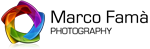
- 99designs
In my opinion this is the best possible solution, and you really should try it.
I used 99designs for my new logo, and I’m really satisfied!
It costs a bit more: around €279, but I guarantee you’ll be satisfied. - This is how it works:
- You throw a contest explaining what you want
- Show a few existing designs that you like
- Give all the directives in question to the potential contenders
- Wait!
At this point, dozens of designers around the world will compete for your money, and will send you ideas of logos that you can decide to keep or not. Only when you’re satisfied with the made to measure designs sent to you, can you reward your favorite ones by sending them to the finals, select a winner (and you get a great logo already done and ready) or ask for a refund.
No stress, waited on hand and foot and with a great high quality product.
What more could you ask for?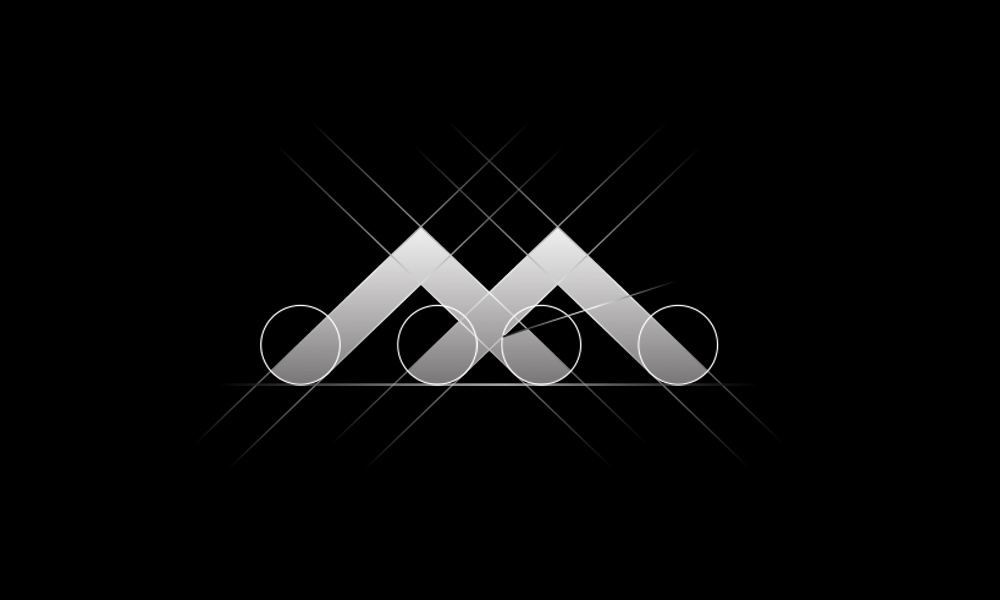
99designs gave me 430 designs to choose from for my logo!
P.S. If you’re interested, you can get a “PowerPack Upgrade” worth €95 for free for your first project (Please check if this info is still accurate). Just go to 99designs’ website from here.
- Agency / Designer
If you’ve got a really high budget, you could choose to consider hiring a designer (or an agency) for your project. Not that with 99designs you don’t get the same treatment, on the contrary! Once you’ve chosen your designer, he’ll work with you making all the adjustments you want… But there are some who prefer dealing on a one to one with a professional, and receive a more “exclusive” treatment. Obviously the prices in these cases are significantly higher.
- Graphicriver
At this point, you’ve done a great job, so you can now just cross your fingers!
P.S. If you think this article has been useful, why not tweet it?
21 Things I Wish I Knew When I Started #timelapse Photography – What's your favourite one?https://t.co/9TooVAPOH9
— Marco Famà (@marcofama) July 27, 2017
Conclusion
In order to create a successful time-lapse, it’s not enough just to be cooler than the rest.
There are loads of tools and tricks that you can use to make your video successful.
In this article, I’ve tried to share with you all my knowledge, this is the same reason why I created Time Lapse Italia and Time Lapse Network years ago.
If you’re still reading, you’ve probably found some useful hints.
I hope all the time spent in writing this has helped you. Please let me know in a comment!
P.S. One More Thing
I put a great deal of effort into writing this article.
If you think it has been helpful, even just a little, there’s just one small thing you can do for me.
It’ll only take 3 seconds, and I’ll be the happiest person on Earth thanks to you for weeks to come.
You can click Like and more importantly +1 below:
Oh, and don’t forget to become a fan of Time Lapse Network on Facebook!
Good luck and thanks for your time!
Marco
Photo Credits: Joey Kyber, unsplash.com


Wonderful article ….
Absolutely awesome article! Very well chosen examples to show what to do and not to do. It will be my reference for TLs, thanks!
Excelent work an advices! Thank you very much
Loads of great detail for those new to time lapse. Very well written with totally appropriate examples of your points Marco!
It’s always better to NOT show a time lapse sequence that you’re not happy with than to use it just to complete or fill an edit. Also, on motorized dolly sequences; I’ve seen far too many edits that use too many 2- or 3-axis slider sequences that are simply boring or have no need for the movement as nothing much is happening in the scene, to the point that it should have just been shot as plain video and not time lapsed at all! Think very carefully about when to even shoot such a sequence rather than shooting one just because you can. Composition and subject are paramount for a really worthwhile slider sequence. I use my 2-axis slider very sparingly and question if movement is even necessary in a short sequence.
Great article man, thanks for creating and sharing it!
I must say he did put a great effort into writing this article and the amount of information is tremendous
Must follow tips
@adilsalmanclicks
An excellent article about timelapse. A little extensive but covering almost every aspect related to technique. Thank you Marco.
This is exactly what I wanted to achieve, Paulo.
Appreciate your words, thanks for leaving your comment mate!
Marco, thanks a lot for sharing your tips and experiences. Indeed it’s a must have reading for time-lapse photographers. Maybe this could be the seed of a future time-lapse guide. Think about that :).
Zenith Films Studio
wow, love to read this Alejandro!
Thanks a lot for your time in writing this comment down… I definitely wanted to write the most comprehensive guide to the time-lapse photography.. in a “non tutorial way”, stating all the most common mistakes people do, and how to fix them,
A warm embrace..
Marco
I great great read and frankly not only for the beginners 🙂
I did not know about Marco’s timelapse dedicated Network (since honestly timelapses are not my forte), but after I read this post I find it a fantastic resource. Joined of course 🙂
Awesome resource and awesome post.
Excellent article. Got me thinking about lots of things. Thankyou. Great info!
Great article Marco. Really appreciate it.